Change Package Name
In the Android panel, click on the little gear icon. Uncheck/Deselect the Compact Empty Middle Packages option.
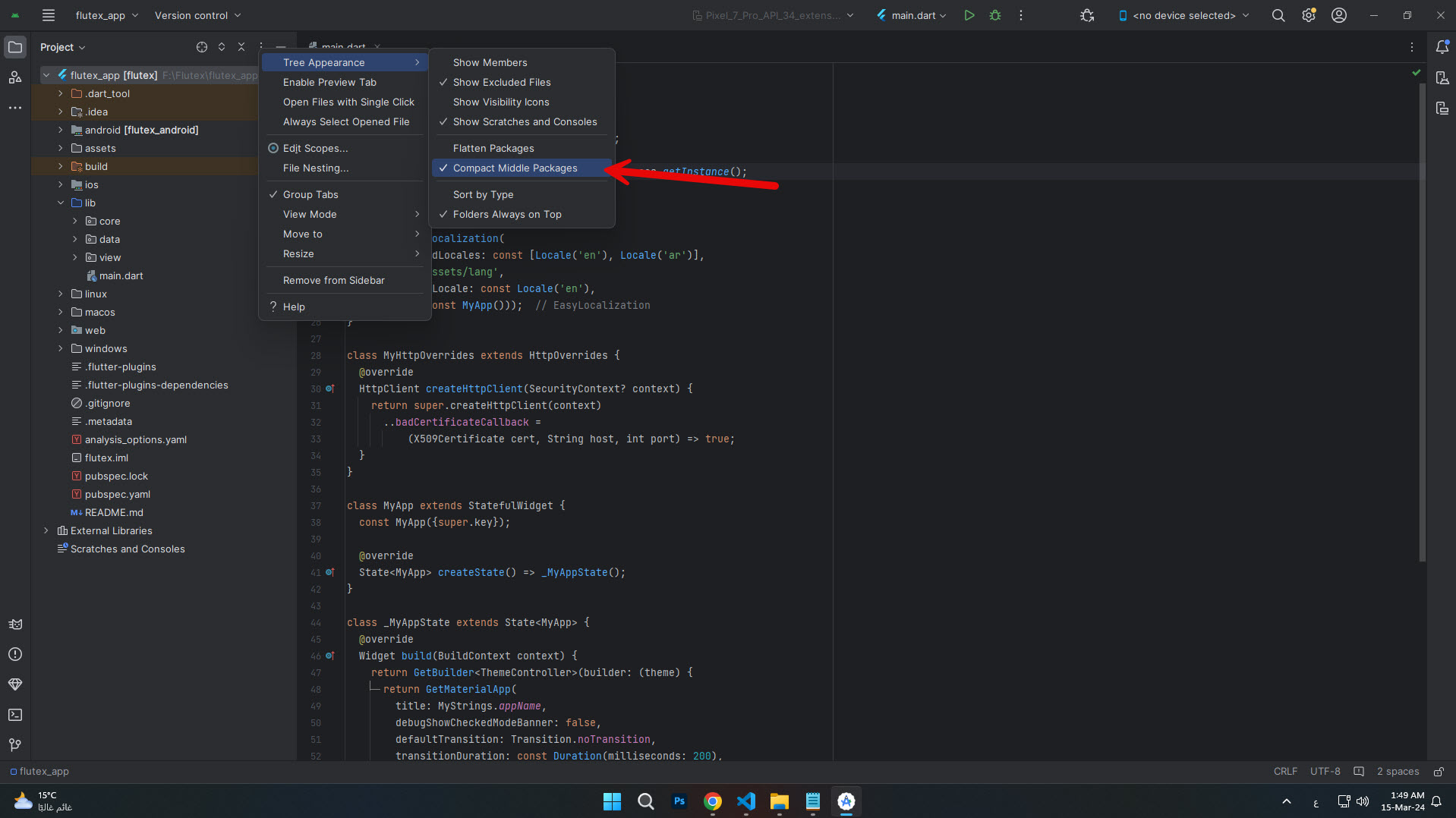
Your package directory will now be broken up in individual directories.
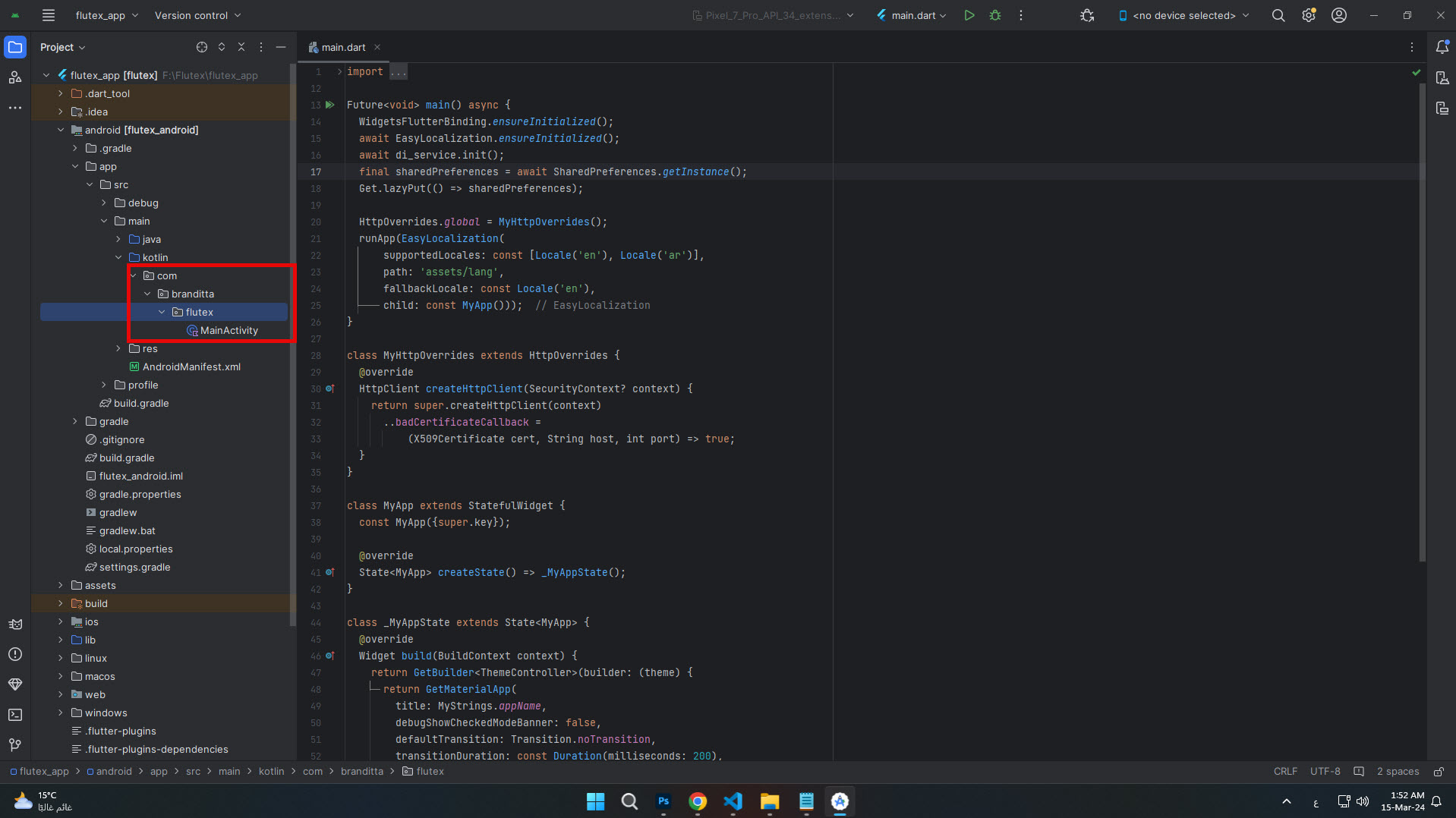
Individually select each directory you want to rename, and: Right-click it Select Refactor Click on Rename current In the Pop-up dialog.
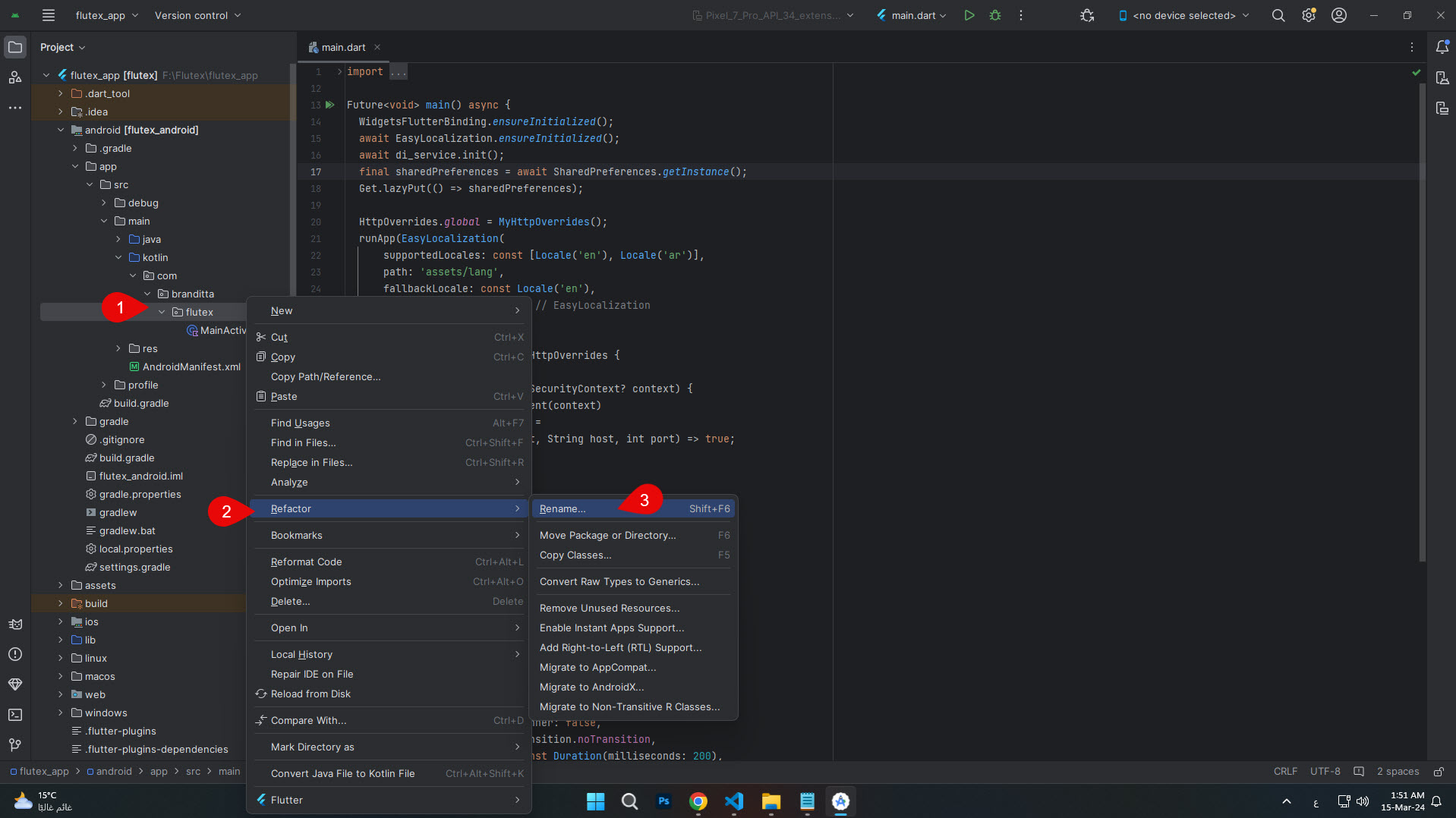
Enter the new name and hit Refactor. Allow a minute to let Android Studio update all changes.
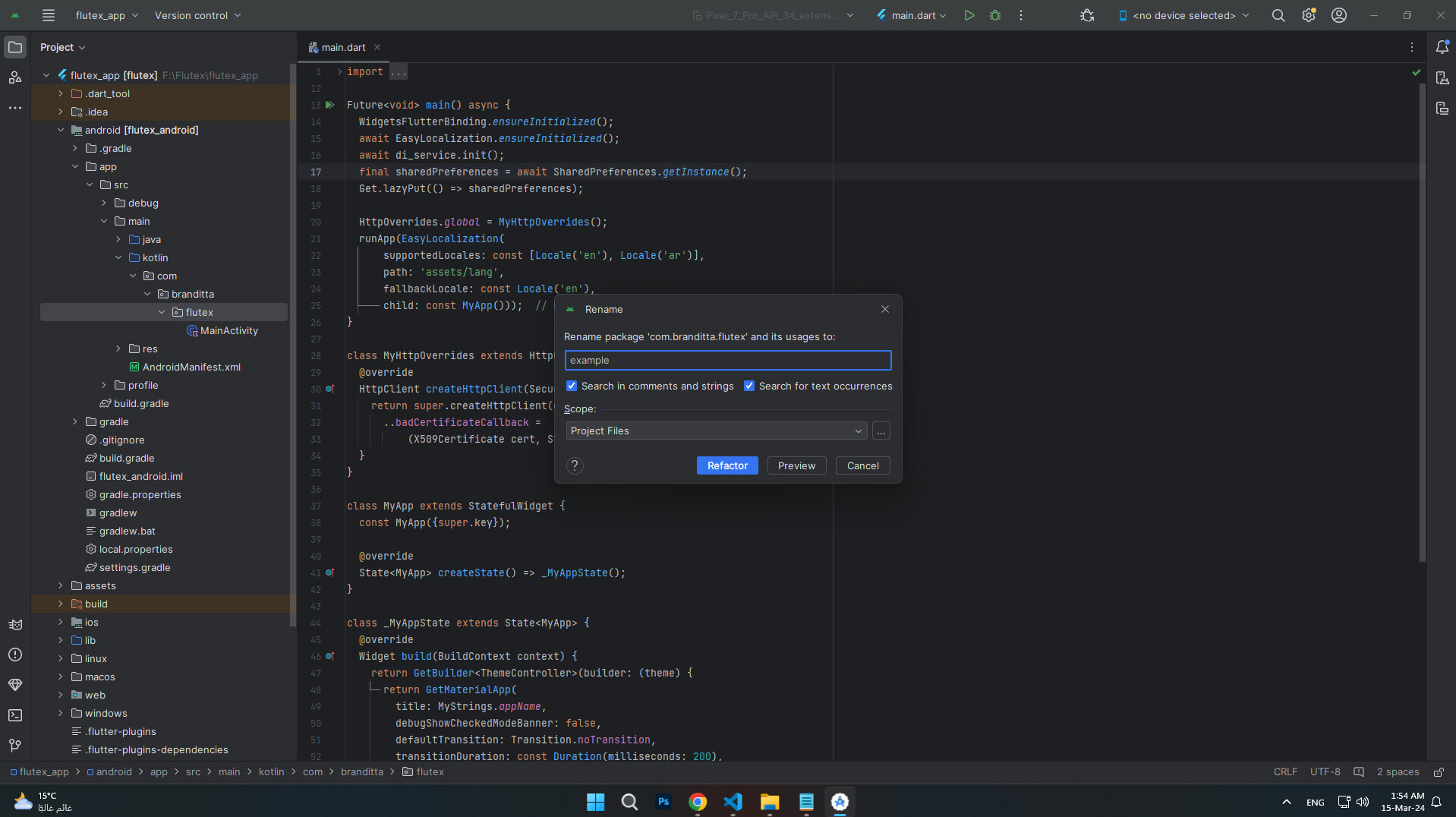
Now press ctrl + shift + R and replace old package name with your new package name.


