Install Flutex API Module - Flutex Admin / Staff App
After Extracting the zip file you got from codecanyon, locate "flutex_admin_api.zip" file.
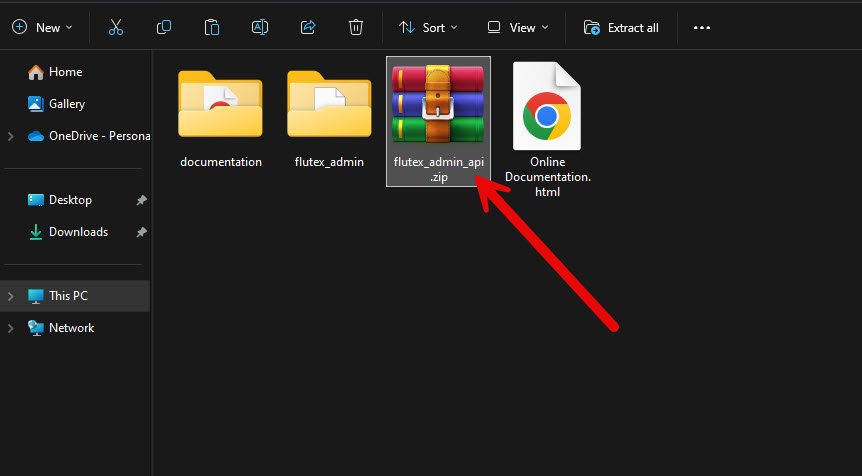
Install API Module on your Perfex CRM
Open your Perfex CRM admin panel and got to: Setup > Modules, Then Click on "Choose file" to browse the file from your computer and click on "Install" Button.
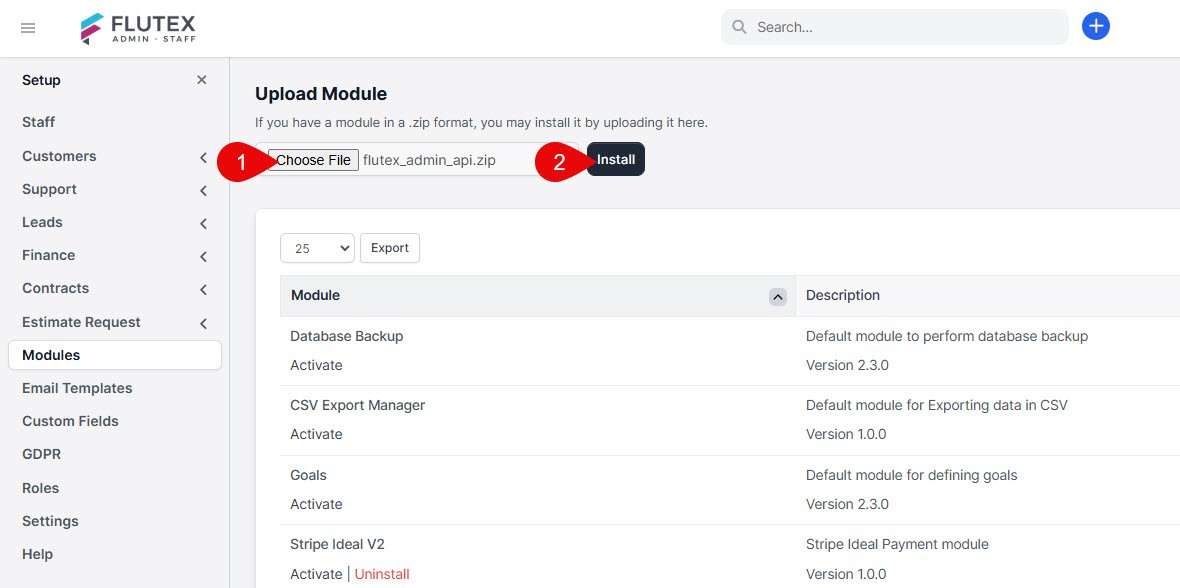
After Installation is complete click on "activate" button.
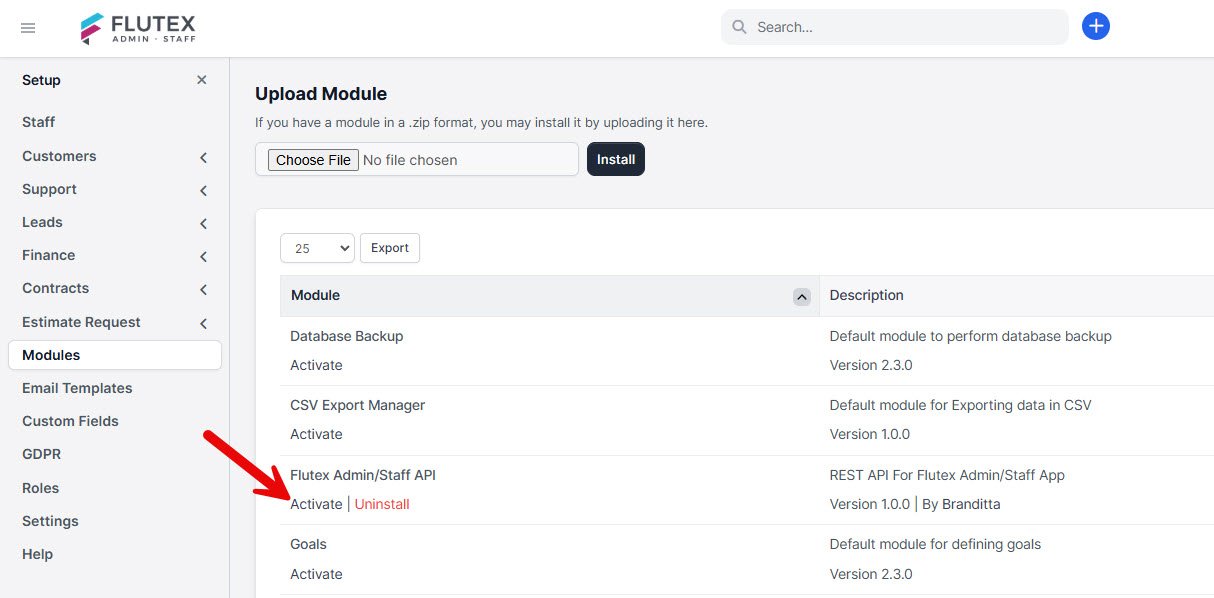
Enter your Envato Username and Purchase code then click "save" button. (Where to find purchase code?)
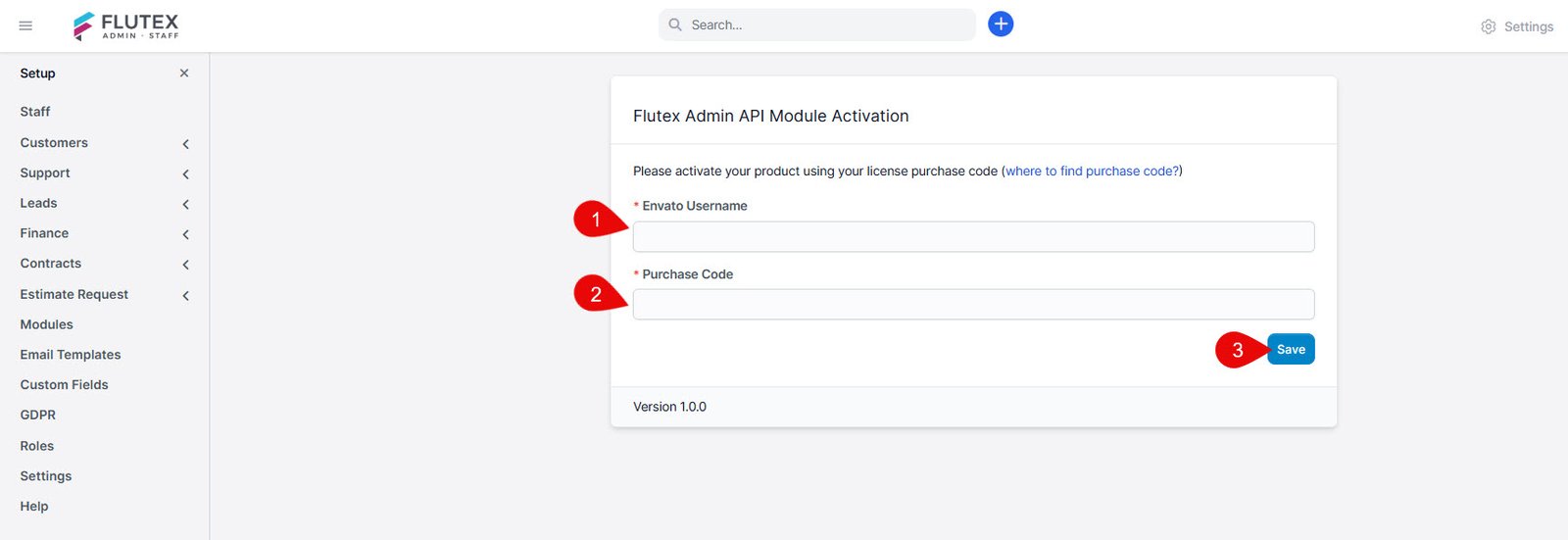
Now you're all set, and you can navigate to your api module settings to enable/disable admin/staff login within Flutex app.
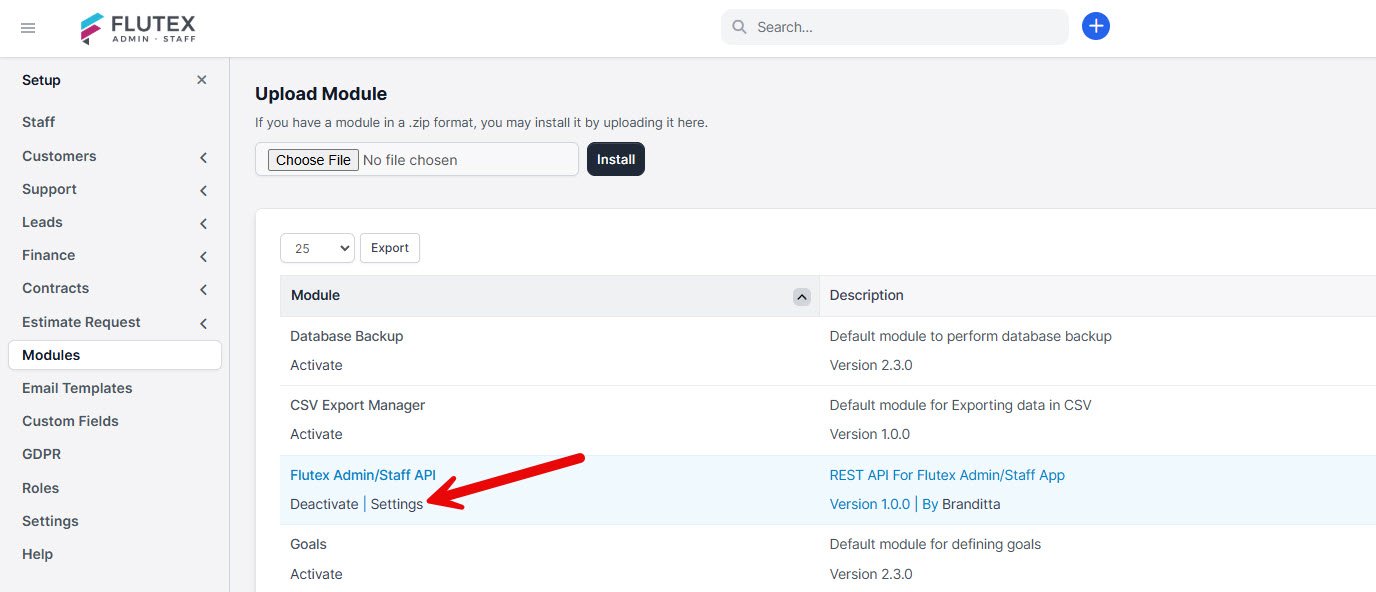
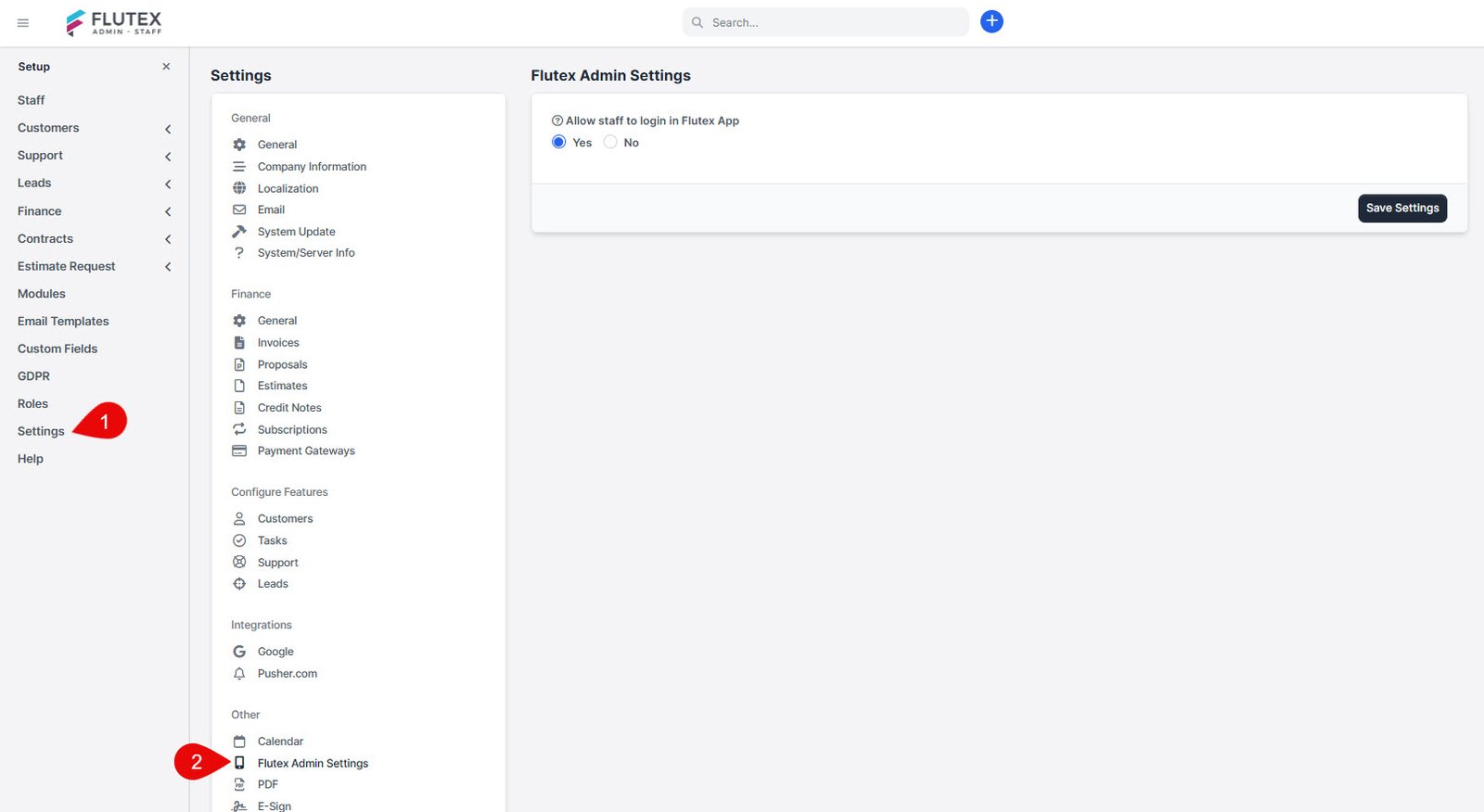
Important! (Not Mandatory)
In some servers, the Authorization header won't processed so if you faced this issue when running the app you'll need to fix that by adding these lines to your ".htaccess" file on your main Perfex CRM path. if it not exist then please create new file named ".htaccess" in your main Perfex CRM path and add these line to it.RewriteEngine On # Handle Authorization Header RewriteCond %{HTTP:Authorization} . RewriteRule .* - [E=HTTP_AUTHORIZATION:%{HTTP:Authorization}]

